Account Setup
Step 1
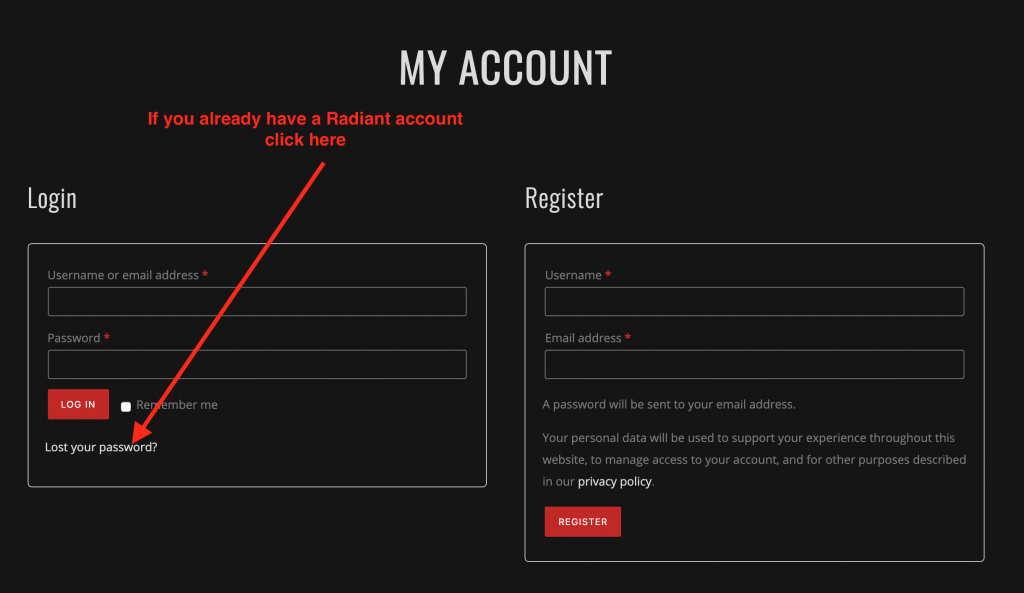
If you already have a Radiant account, we need to reset your password. Click on the “Lost Your Password?” link.
Step 1
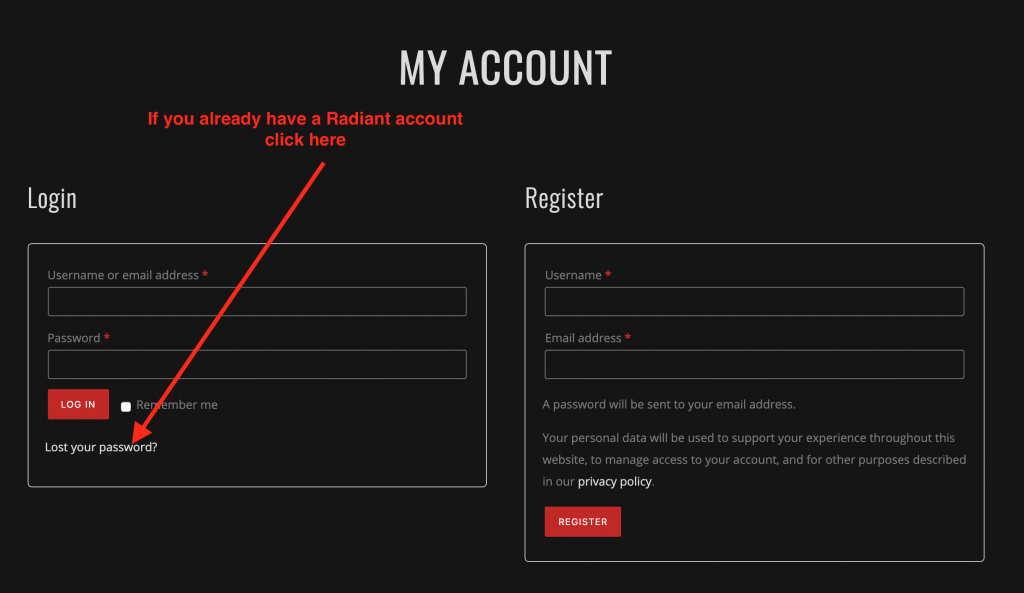
If you already have a Radiant account, we need to reset your password. Click on the “Lost Your Password?” link.
Step 2
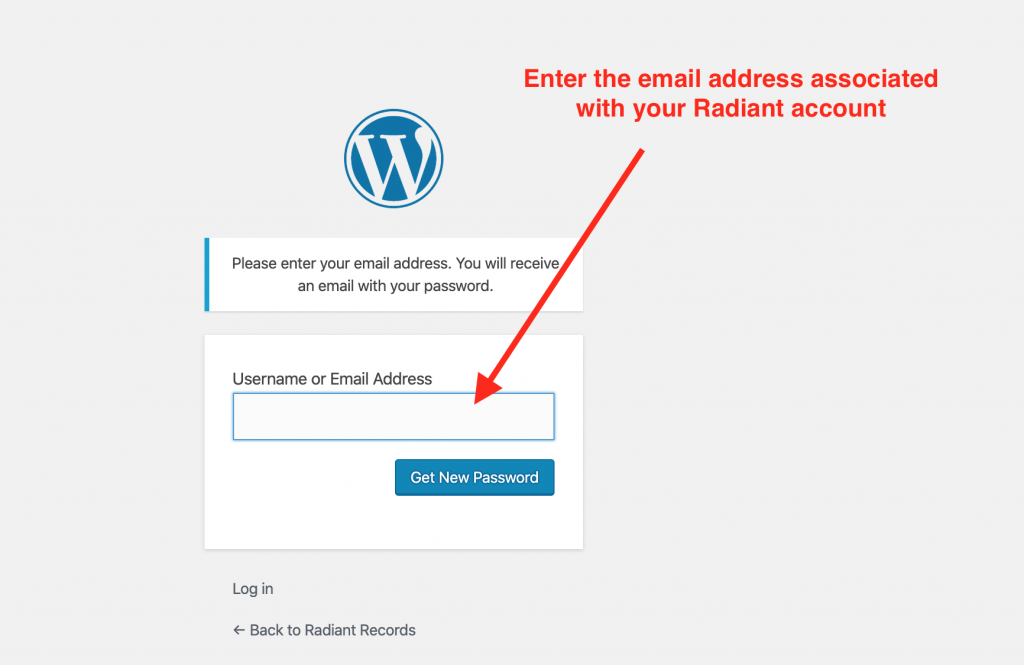
You will be taken to a new page. Enter your current Radiant email address into the box and click the “Get New Password” button.
Step 2
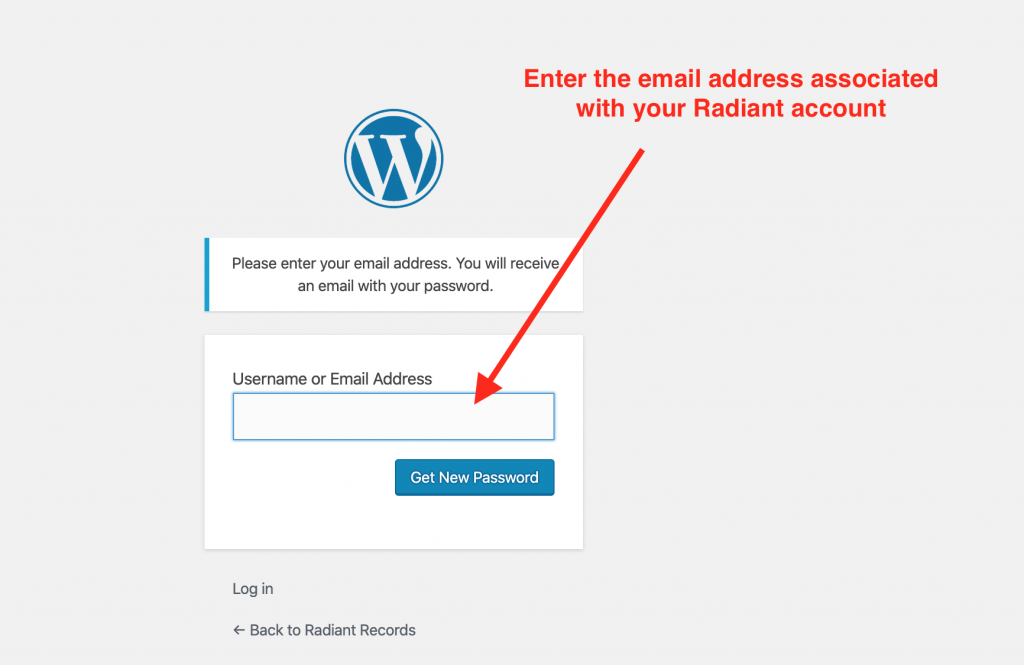
You will be taken to a new page. Enter your current Radiant email address into the box and click the “Get New Password” button.
Step 3
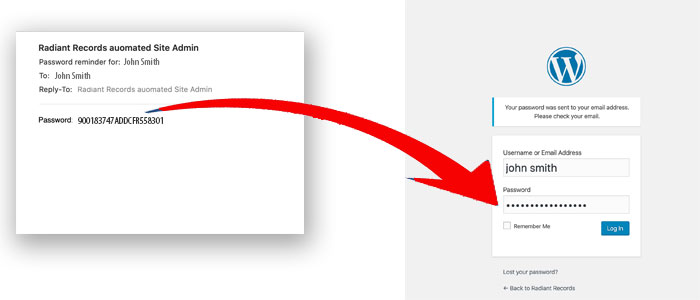
Two things will happen: 1) You will receive an email (be sure to check your spam and junk mail too!) from our automated service containing your temporary password. If you’re OK with it, then copy it from the email and put it in a safe place so that you can always have access to it. At this point, you’re done. If you want to change that password, simply copy it from the email to the new window that now appears on your screen.
Step 3
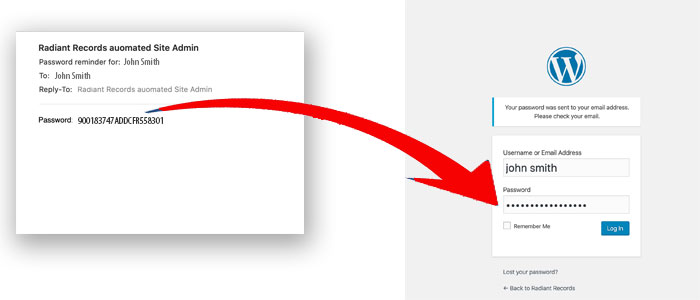
Two things will happen: 1) You will receive an email (be sure to check your spam and junk mail too!) from our automated service containing your temporary password. If you’re OK with it, then copy it from the email and put it in a safe place so that you can always have access to it. At this point, you’re done. If you want to change that password, simply copy it from the email to the new window that now appears on your screen.
Step 4
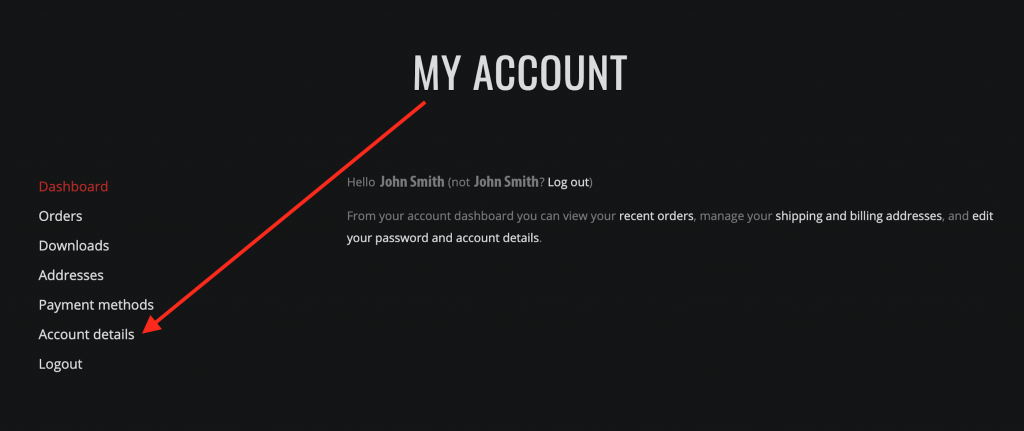
You’ll be taken to your “My Account” page where you can see all aspects of your account. Click on the Account Details link on the left.
Step 4
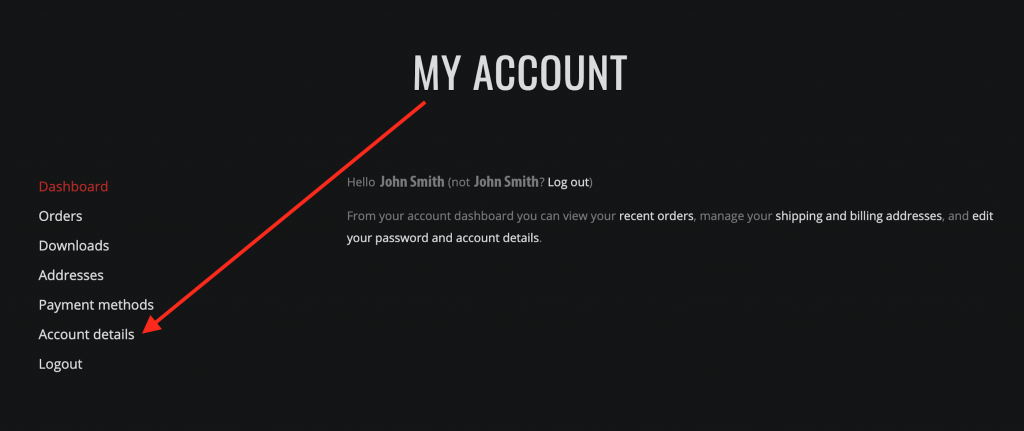
You’ll be taken to your “My Account” page where you can see all aspects of your account. Click on the Account Details link on the left.
Step 5
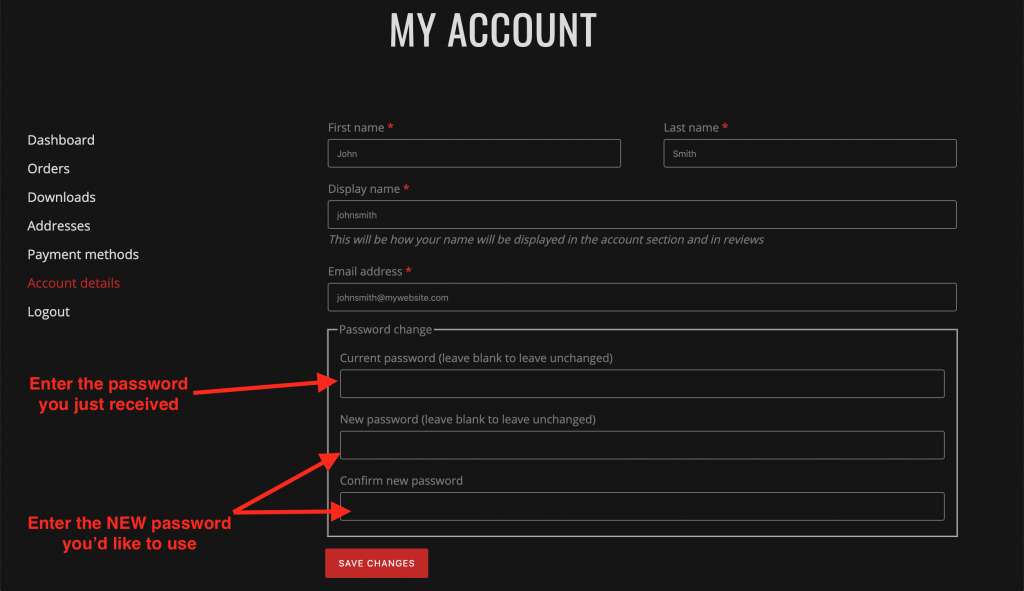
Enter the passwordz that you just received from the email into the appropriate field. Directly underneath it, enter the NEW password that you would like to use from here on out.
Step 5
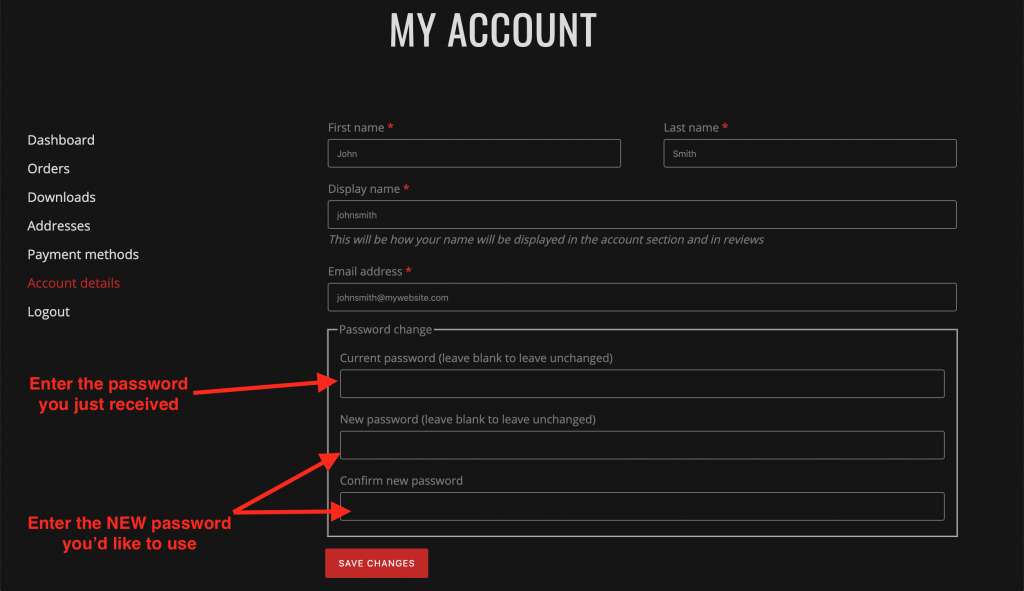
Enter the password that you just received from the email into the appropriate field. Directly underneath it, enter the NEW password that you would like to use from here on out.
Welcome to the new Radiant Records!
Copyright © 2021 Radiant Records. All rights reserved.
